Pakr Functions
Launch pakr
Once pakr is installed, open a terminal and run the following command:
pakr
This will launch a instance of pakr
Create a project
In the pakr welcome interface enter the path to the project you wish to create, the destination folder SHOULD NOT exist.
Load a project
To load a pakr project launch the pakr program with one argument to the location of the project like below
pakr $HOME/my_example_project
Then in the interface select the Load Project Info button.
Create a component
To create a component make sure the project is loaded, then enter the component name and click Add Component like below.
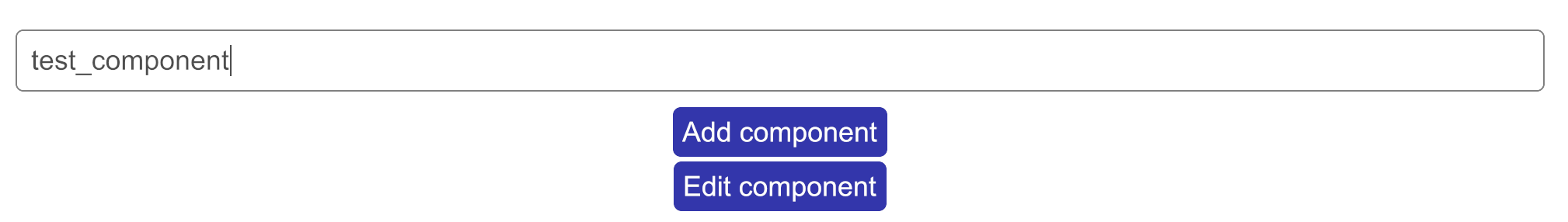
Save a component
Once all changes to a component are made, select the Save/Build Project button to save the project.
Edit a component
To edit a component make sure the project is loaded, then enter the component name and click ```Edit Component``. After changes are made make sure the save the component.